How junior teams use Pitchero
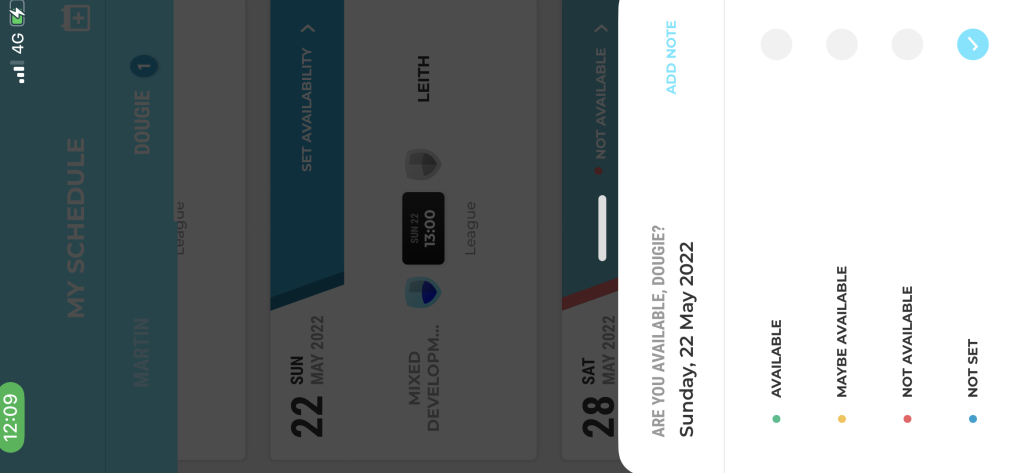
Junior teams all use Pitchero to poll for player availability, and to announce selection. Here is an outline of how parents should use Pitchero to ensure that their children play as much as possible – and that their Team Admins have an easy job!
Overview
On the Pitchero app home screen, tap Matches. You will see a list of matches that your childrens’ teams are playing. The team selection process is in three parts.
- Setting availability. As far ahead as possible, but no later than 6 days before a game, parents indicate whether their children are available for a game.
- Advertising team selection. About 4 days before a game, the Team Admin selects the team on Pitchero and prompts parents to confirm their childrens’ selection.
- Confirming selection. Parents confirm that their children are still available to play (or not).
Important note on availability
Marking your children as available does not guarantee that they play. You need to wait to see if they are selected, then confirm ther selection. Please do not send children to a match if you have not been notified that they are selected.
Setting availability
Tap on any match to set your childrens’ availability. Please do this as far ahead as possible, so the Team Admin can plan ahead. In particular, if you know you have a holiday or other unbreakable committment, please set that period as unavailable at the start of the season.
All of our squads have more players than their team size, so some players will have to sit out each week. Knowing availability well in advance allows the Team Admin to attempt to coincide sitting-out weeks with non-availability.
Pitchero will prompt for availability 6 days before a match if it isn’t already set. The Team Admin may also send a reminder.
Important note on Pitchero
Pitchero, oddly, interprets availability for one match as availability for all matches on the same day. You need to be aware of this if your child plays for more than one team, in case two teams have matches on the same day.
If your child plays in just one Carlton team, you can skip this section. Otherwise, please read it carefully.
- If your child can play in both matches, just set their availability, and the Team Admin will select them for just one match.
- If your child can play in only one match, do not mark them as available for one, and unavailable for the other. That will apply the second action to both games, which may result in them playing in neither.
- Instead: set their availability to “Tentative”, and add a note to explain which match they are really available for. The Team Admin will check Tentative availabilities, and consider the players for whichever match the note states.
Advertising team selection (1)
About 4 days before a match, the Team Admin will select the team on Pitchero and prompt selected players to confirm that they are available.
Confirming selection
If your child is selected, please reply to confirm they are available (or change that to not available) immediately, so the Team Admin has time to call up replacements if necessary.
If your child is not selected, you will not hear anything at this point. Please be patient, it is quite common for selected players to be unavailable, and for additional players to be selected in their place.
Advertising team selection (2)
Once a full team is confirmed, the Team Admin will announce the team, so that all players know whether they are playing.
If parents have all replied quickly to the selection prompt, this will be 3 days before the match.
